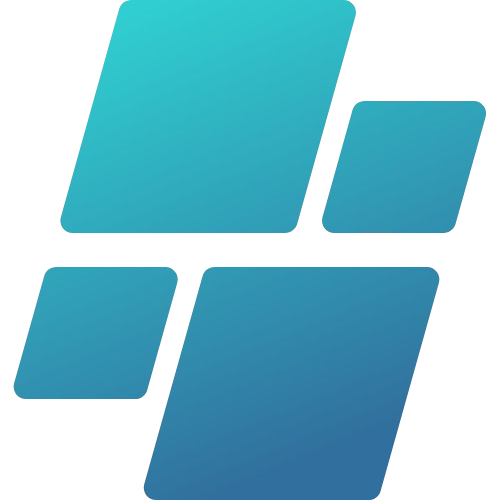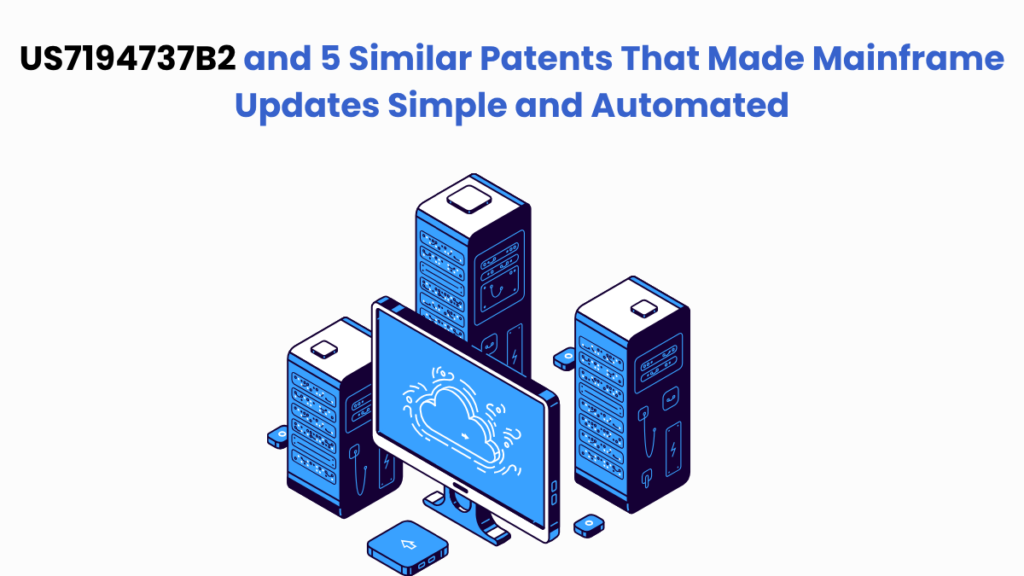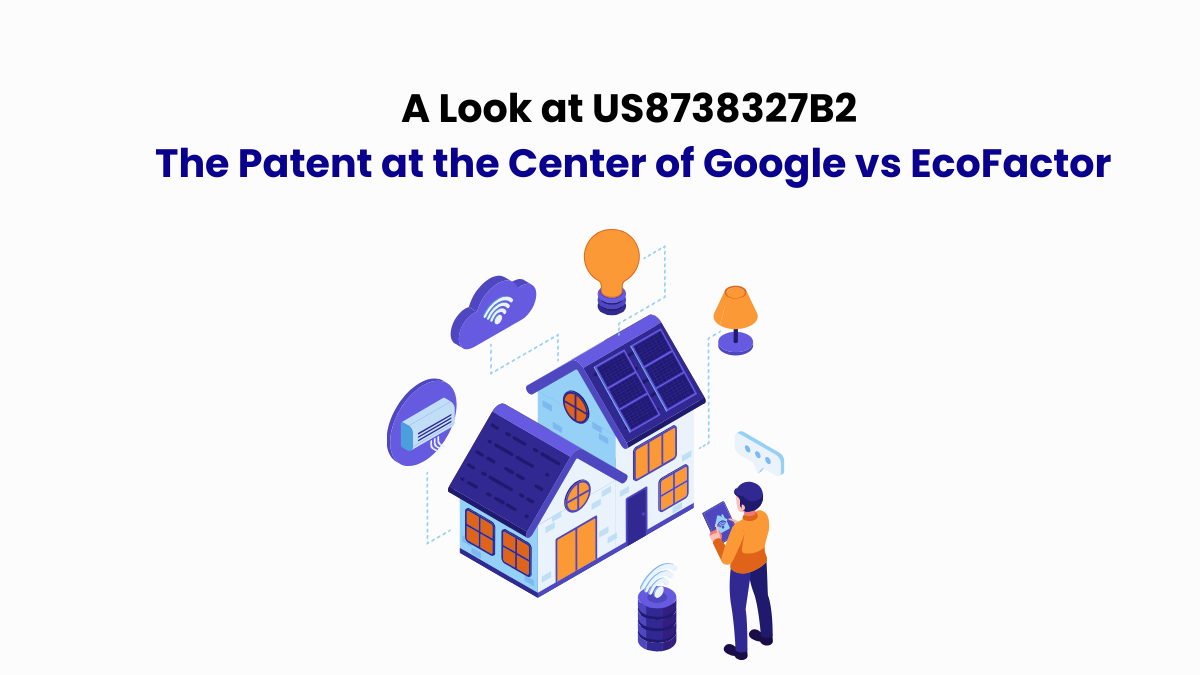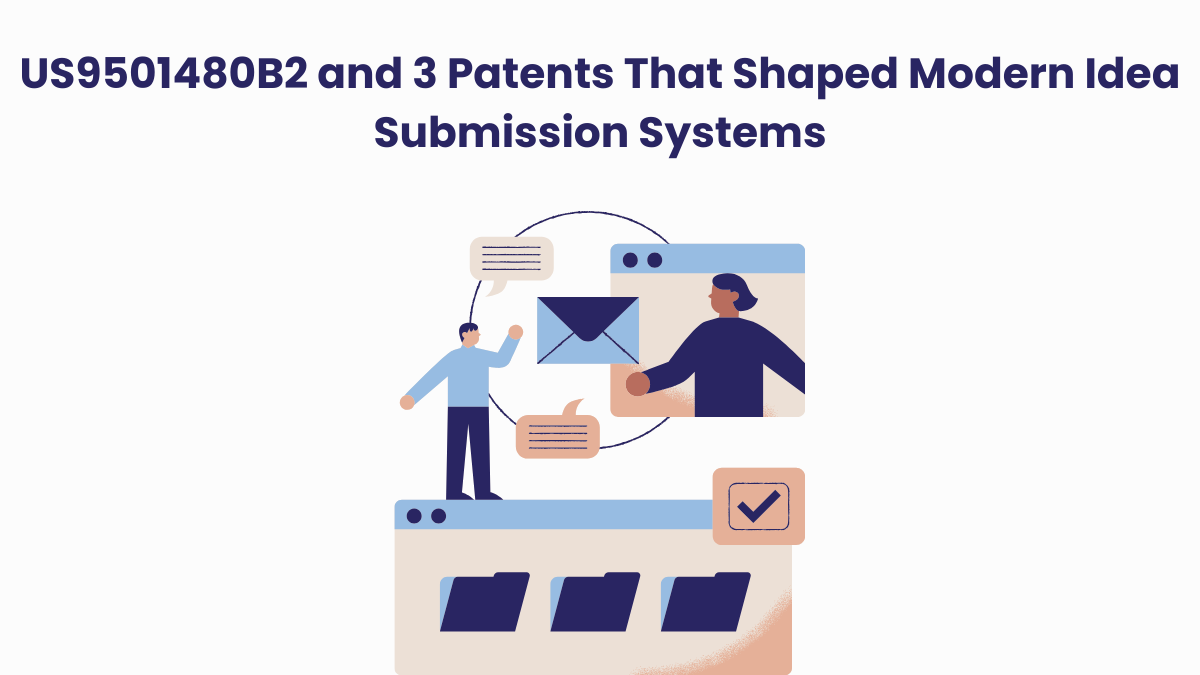Ever had your computer freeze during an update? Or watched it restart again and again before it finally works?
Now picture that happening across hundreds of mainframes that keep banks, airlines, or government systems running. A small error in one step could bring everything to a standstill.
That’s the kind of problem Patent US7194737B2 set out to solve.
It introduced a way for mainframes to upgrade themselves. The system could scan its setup, prepare a new operating system, and install it automatically without anyone having to manage every step.
At the time, this was a big leap forward. It promised faster updates, fewer errors, and less downtime for organizations that couldn’t afford to go offline. This shift paved the way for enterprise automation systems that today define modern IT operations.
To understand how this idea evolved and which inventions shaped it, we used the Global Patent Search tool. It helped uncover earlier patents that worked on similar challenges, showing how automated upgrades became the backbone of modern computing.
Inside the Technology of US7194737B2
You see, upgrading a mainframe is nothing like updating your laptop. It is more like changing the engine of a plane mid-flight, where one small error can bring everything to a stop.
Patent US7194737B2 set out to fix that by turning a manual and error-prone process into an automated one. Instead of IT teams spending hours configuring every system, the upgrade could now happen automatically.
This marked a leap in software patent innovation, moving from manual setup to intelligent automation.
The patent explains how the mainframe collects details about its existing setup, builds a matching operating system on a remote computer, and installs it without constant supervision. This logic parallels remote installation methods that allow systems to build and deploy updates autonomously
This automation was not just about saving time. It meant fewer errors, smoother transitions, and better system reliability.
Here are the core features that make this patent work:
- Automatic system check: The mainframe first scans its own setup to understand what is currently running.
- Remote installation: A connected computer prepares a new version of the operating system and sends it over for installation.
- Smart configuration: The system adjusts the new OS so that it matches the old setup perfectly.
- Automatic restart: Once everything is ready, the mainframe restarts and brings the new system online.
What once took hours of human monitoring became a smooth, self-managed process that worked quietly in the background. It laid the groundwork for how enterprise systems handle updates today, making them more consistent and dependable..
Patents Working on Similar Ideas as US7194737B2
Before automated upgrades became normal, engineers everywhere were trying to make system updates faster and less error-prone.
With the help of the Global Patent Search tool, we found five earlier patents that laid the groundwork for this idea.
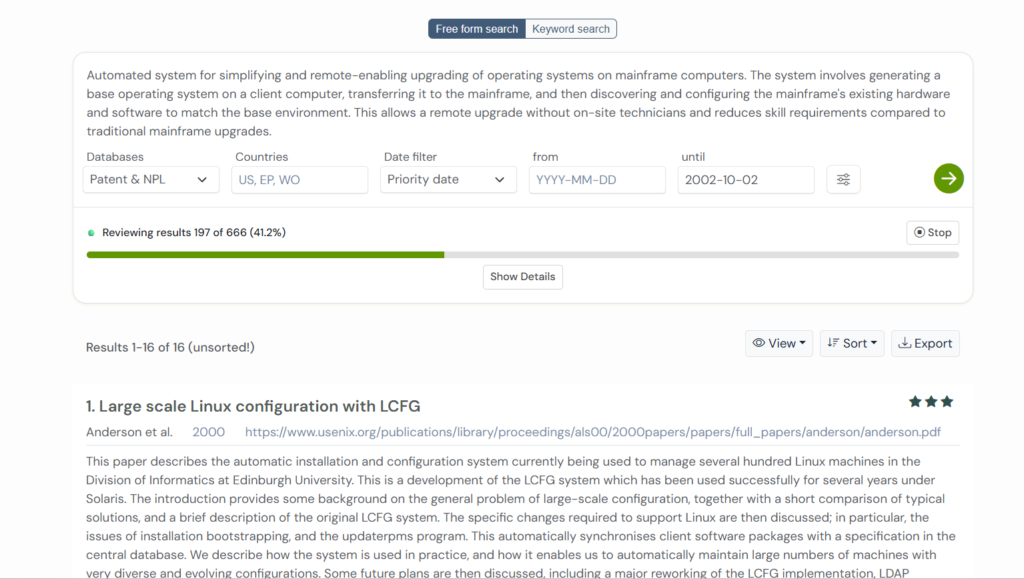
Each one tackled a part of the same problem, from remote installations to background updates, shaping the foundation that US7194737B2 built on.
1. US7379982B2- Custom Installation Through Remote Servers
The patent US7379982B2, filed on March 28, 2003, introduced a way to install operating systems remotely without needing to be near the machine. It used a support server that gathered details from the target computer, built a matching operating system image, and sent it over the network for installation.
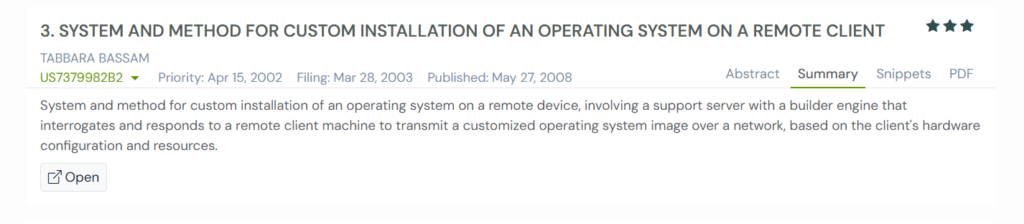
Both patents share the same mission: reducing human effort in system setup.
US7379982B2 focused on customizing installations for remote or diskless machines, while US7194737B2 expanded that idea to mainframes, where upgrades are far more complex.
The Bigger Picture
The patent helped shape remote system management as we know it. It showed how automation could make upgrades faster, more accurate, and less dependent on people.
The same thinking now drives modern cloud provisioning and enterprise IT systems that upgrade themselves with minimal supervision.
This article pairs well with US9118712B2, which presents a web-page isolation and safe rendering framework, ensuring that untrusted scripts are executed only inside disposable virtual machines before the user ever sees the page.
2.US5155847A- Building the Foundation for Remote Software Upgrades
Filed in 1988 by Minicom Data Corp, this patent introduced one of the earliest systems for upgrading software remotely. Picture dozens of computers spread across different offices, each needing an update. Instead of sending technicians to every site, a central computer could now push those updates automatically.
The setup worked like a control center. The main system managed upgrades, tracked software versions, and ensured every remote machine received the right patch.
It could even verify that the update was applied correctly. This was far ahead of its time, allowing upgrades across different operating systems and hardware setups.
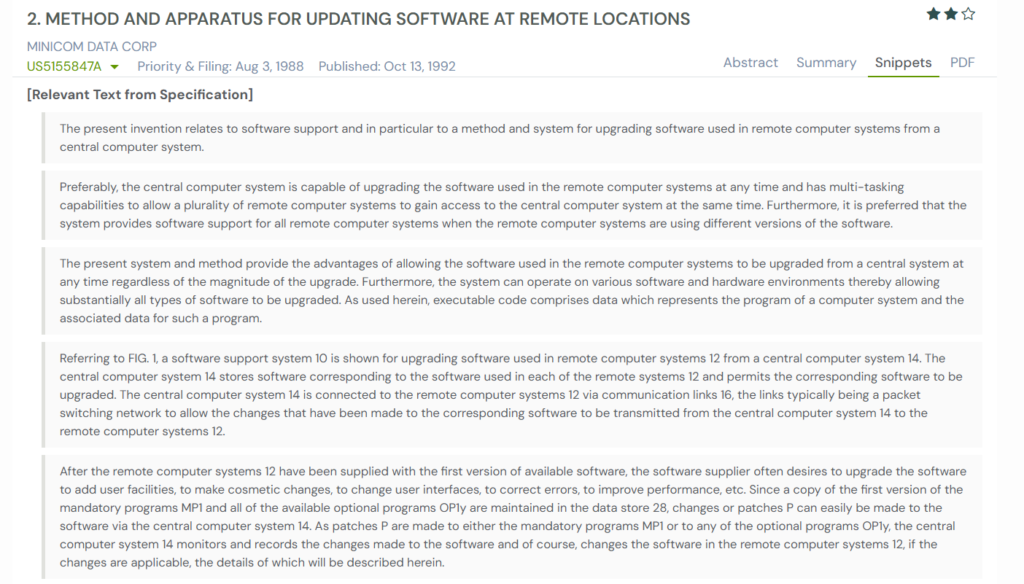
US7194737B2 builds on the same vision. While US5155847A automated updates for remote systems, US7194737B2 adapted that idea to mainframes, adding environment detection and self-installation features to make large-scale upgrades even smoother.
The Bigger Picture
US5155847A marked the starting point for modern software maintenance. It showed how central control and automation could replace manual work, setting the stage for enterprise patch management and remote deployment systems.
The core principles it introduced still shape today’s automated IT infrastructure.
3. US2002156877A1 – Making It Easier to Copy Software Across Computers
Filed on April 23, 2001, this patent introduced a simpler way to set up many computers with the same software. Imagine an IT team preparing dozens of new systems for employees.
Instead of installing everything manually, this invention allowed one main computer’s setup to be copied and installed on all the others automatically.
The process started by creating a full image of the source computer that included its software, settings, and hardware details. Then it checked which other computers could support that image. Finally, it sent the image to all the compatible computers, where a built-in installer handled the setup, formatted the drives, and started the system with the new software ready to go.
This idea connects closely with US7194737B2. The earlier patent focused on copying one computer’s configuration to many systems, while US7194737B2 refined those automation methods for large-scale mainframe environments. Both made system setup faster and more reliable by reducing manual work.
The Bigger Picture
US2002156877A1 paved the way for modern system imaging and deployment tools. The concept of creating one master image and reusing it across many systems became a core part of how organizations manage upgrades, repairs, and new installations today.
4. US2009070741A1- Automating System Recovery and OS Reinstallation
Filed on May 8, 2002, this patent focuses on making it easier to restore a computer’s operating system automatically.
Picture a situation where a company’s computers crash or need to be reinstalled. Instead of sending technicians to each machine, this invention allows the system to restore itself from a stored image, even across multiple computers at once.
The process starts when a computer receives a remote signal to begin restoration. It then retrieves a pre-saved image of the desired operating environment and installs it automatically, without anyone needing to touch the system. The invention even allows remote monitoring and testing after installation to make sure the setup works correctly.
This patent aligns with US7194737B2 in its focus on automation and accuracy.
Both aim to remove manual effort from complex IT tasks. While US7194737B2 automates upgrades for mainframes, US2009070741A1 concentrates on restoring or rebuilding operating systems quickly when something goes wrong.
The Bigger Picture
US2009070741A1 showed how system restoration could become as easy as a remote command. The same logic now powers recovery tools in enterprises and cloud platforms, where lost or corrupted systems can be rebuilt in minutes instead of hours.
It marked an important step toward modern automated disaster recovery systems that keep businesses running smoothly even when failures occur.
5. EP1300761A1-Seamless Updates Without Disruption
EP1300761A1, published on April 9, 2003,focused on how to install or upgrade an operating system while the computer kept running normally. The system downloaded the new files in the background, set them up quietly, and then activated the update when the machine restarted.
Both EP1300761A1 and US7194737B2 share the goal of making upgrades smooth and reliable. While EP1300761A1 worked for general computers, US7194737B2 took the same idea to large mainframes, ensuring that even critical systems could update themselves efficiently.
The Bigger Picture
The patent captured the shift toward uninterrupted computing. It introduced the idea of background installation that activates on reboot, a method now seen in both enterprise servers and everyday devices where downtime is not an option.
How US7194737B2 Connects with Its Five Counterparts
Every patent here contributed to the evolution of automation in system setup. Some refined remote installation, others focused on compatibility or seamless updates.
Together, they form a clear picture of how US7194737B2 perfected automatic mainframe upgrades.
| Patent | Core Focus | Technical Overlap with US7194737B2 | The Broader Picture |
| US7379982B2 | Introduced remote OS installation using a support server that built and sent custom images over a network. | Both patents automate installation to reduce human effort. US7379982B2 handled remote systems, while US7194737B2 adapted those ideas for complex mainframe environments. | Laid the groundwork for modern remote provisioning systems where entire networks can be updated automatically. |
| US5155847A | Developed one of the first systems for centralized software upgrades across remote computers. | US7194737B2 builds on this concept by bringing automation to mainframes, adding environment detection and self-installation features. | Set the foundation for remote patch management and enterprise-scale upgrades that shaped current IT maintenance models. |
| US2002156877A1 | Simplified the process of copying one computer’s setup to many others using software imaging. | Both patents aim to make large-scale installations faster and more consistent. US7194737B2 refined the concept for high-volume, automated mainframe upgrades. | Paved the way for image-based deployment tools that remain essential in enterprise IT and cloud management. |
| US2009070741A1 | Focused on automatic system restoration from stored images, allowing remote recovery. | Shares US7194737B2’s focus on automation and minimal human input. One handles upgrades, the other enables full restoration after crashes. | Influenced disaster recovery and self-healing systems used in enterprise and cloud environments today. |
| EP1300761A1 | Enabled background OS updates that activate on reboot, minimizing downtime during upgrades. | Both seek seamless upgrades. EP1300761A1 worked for general computers, while US7194737B2 ensured mainframes could do the same without disruption. | Captured the shift toward continuous, disruption-free updates seen in today’s operating systems and enterprise servers. |
These patents, when viewed together, trace the steady journey toward automation.
Each one added a new piece to the puzzle that US7194737B2 completed, a fully automated system capable of understanding, updating, and rebuilding itself without human help.
Using Global Patent Search to Explore Related Innovations
When patents overlap in concept or capability, seeing how they relate can unlock new insights. That’s where the Global Patent Search tool proves its worth. It helps you quickly find and understand which inventions share core features with a subject patent like US7194737B2.
How GPS Helps You Do It
- Start with a simple search: You can type a patent number such as US7194737B2 or enter a concept like automated system upgrade or remote OS installation. GPS recognizes both structured patent numbers and plain-language ideas, making exploration effortless.
- Focus on what matters: Instead of long technical documents, GPS highlights the most relevant snippets, where the real overlaps happen. It shows exact claim excerpts or descriptions that connect to your topic, saving hours of manual reading.
- Turn insight into action: Whether you’re checking prior art, assessing innovation gaps, or strengthening your IP strategy, GPS provides the clarity to make informed decisions fast.
With so many related innovations in system automation, GPS helps you cut through the noise. It not only identifies similar patents but also clarifies how each one contributes to the evolution of automated computing.
Such systems are the backbone of modern large-scale enterprise computing.
If you want to explore a technology’s patent landscape more efficiently, try the Global Patent Search tool today!
Disclaimer: The information provided in this article is for informational purposes only and should not be considered legal advice. The related patent references mentioned are preliminary results from the Global Patent Search tool and do not guarantee legal significance. For a comprehensive related patent analysis, we recommend conducting a detailed search using GPS or consulting a patent attorney.